



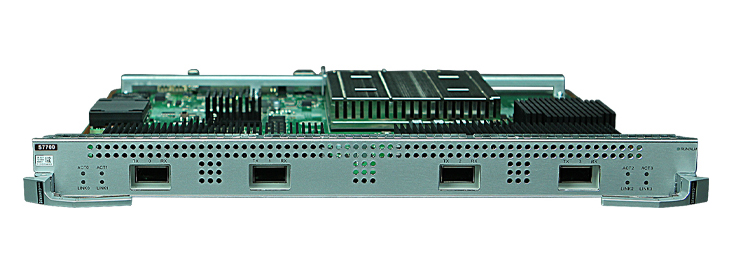
























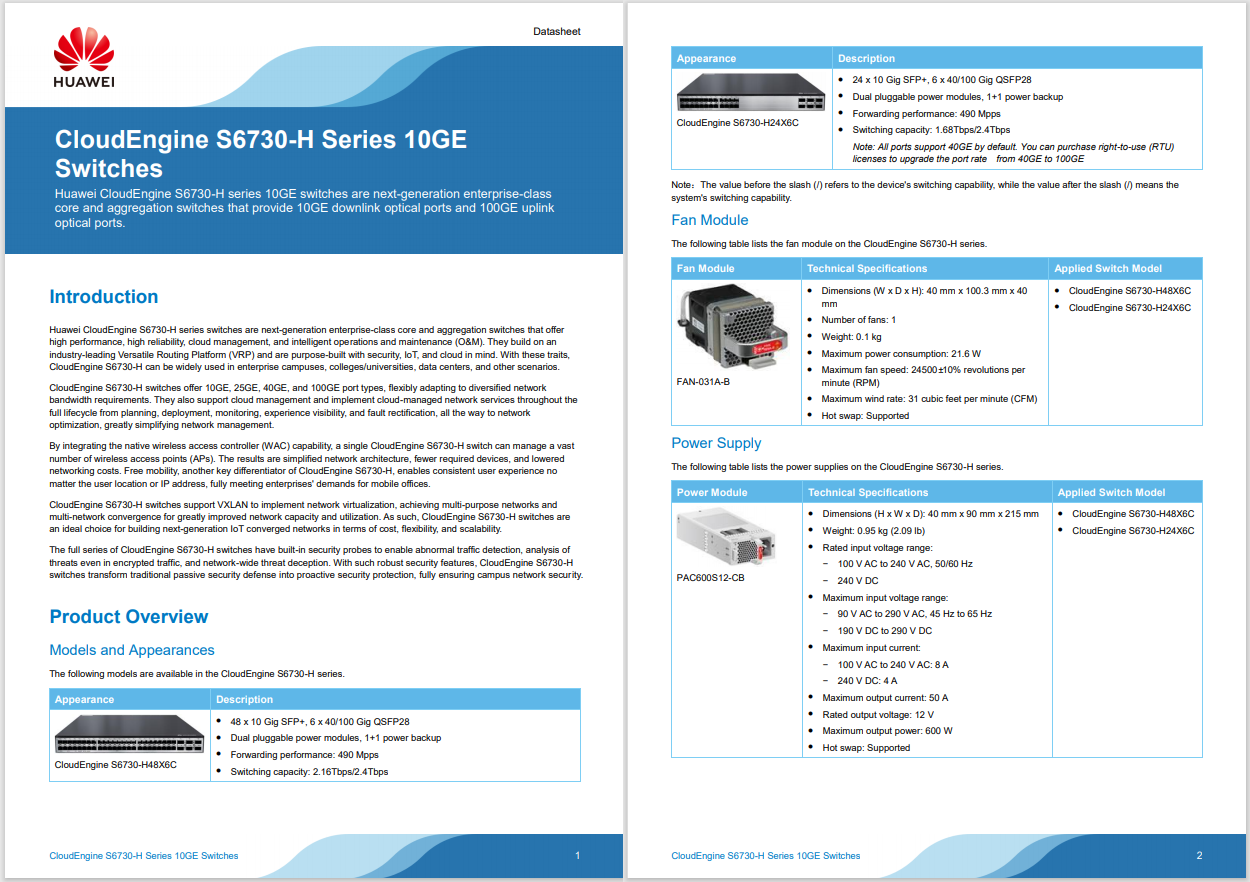
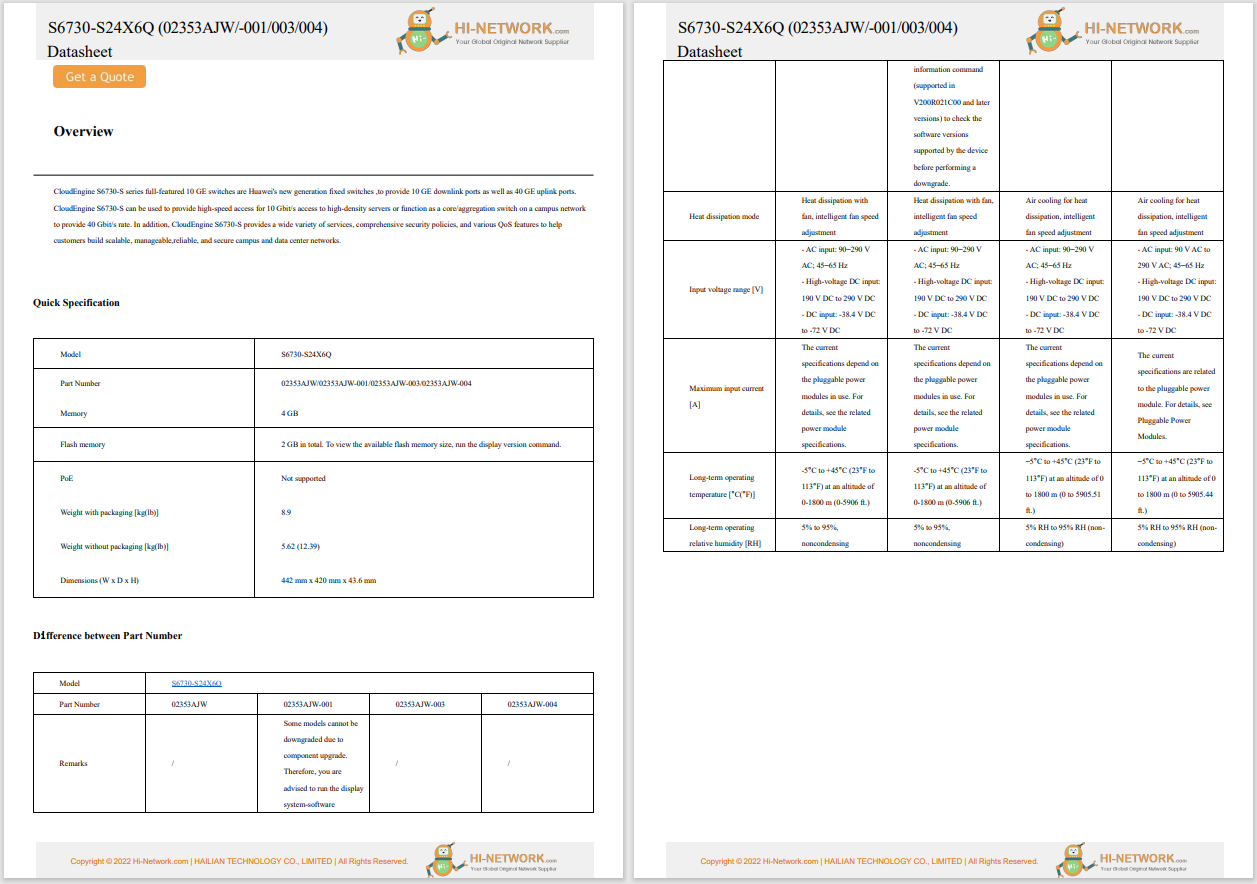

This article teaches you how to sign out of your Apple ID/Apple Account on Mac and provides advice on what to do if the Apple Account sign-out box is impossible to click.
If you want to sign out of your Apple Account so that you can switch to a different one or not be signed in, the process is pretty simple.
Here's where to look and what to do when signing out of your Apple Account on Mac.
Click the Apple logo in the top left corner of the screen.
ClickSystem Settings.
ClickApple Account.
Click Sign Out.
:max_bytes(150000):strip_icc()/001_sign-out-apple-id-apple-account-11740267-cebb52d2ba47451c8796bf468c49ad5c.jpg)
If you've previously used iCloud on your system, clickKeep a Copyto keep existing data for select apps.
:max_bytes(150000):strip_icc()/002_sign-out-apple-id-apple-account-11740267-5b3736e9308d4232994cc867839e4513.jpg)
You're now signed out of your Apple Account.
To log in to a different Apple Account on your Mac, follow the instructions above to remove an existing account and log in to a second account.
Click the Apple logo in the top left corner of the screen.
ClickSystem Settings.
SelectSign in.
Enter your Apple Account email address and clickNext.
:max_bytes(150000):strip_icc()/003_sign-out-apple-id-apple-account-11740267-bdcd69bde94d4c6f85d58aa79a3c6d0d.jpg)
Enter your password and clickNext.
:max_bytes(150000):strip_icc()/004_sign-out-apple-id-apple-account-11740267-71abfd4d64db4382a01b097371fa8302.jpg)
You may also need to enter your iPhone's passcode and your Mac's password.
:max_bytes(150000):strip_icc()/005_sign-out-apple-id-apple-account-11740267-6219faa2c61e4875982feabf205910bd.jpg)
You are now logged in.
If you've recently bought or inherited a Mac from someone, they may not have removed their Apple Account entirely from the system.
The easiest way is to get them to log out of the system with their password, but if they can't physically get to you and aren't willing to share their password, there are other methods to remove the device from the account.
Here's what to do.
You'll need to be in contact with the person whose ID it is.
Get the person to sign in to his or her Apple Account on the web.
SelectDevicesand choose the one to remove.
:max_bytes(150000):strip_icc()/account-apple-com-devices-device-list-c07108f9f3e54f799bf8b3fc6a6e69a2.png)
Apple
ChooseRemove from Accountto delete it.
Sometimes, the sign-out button is greyed out and unavailable, meaning you can't click on it to log out. There are some simple ways to fix this problem, though. Here's a look at the best methods.
If you forget your Apple password, go to Apple's IForgotAppleID website. On a Mac, go toForgot Apple Account or password, then follow the prompts to reset your Apple Account password.
To create a new Apple Account, go to the Apple Account setup page. You can access this site on a Mac fromSystem Settings>Sign in>Don't Have an Account?
To change the email address for your Apple Account, use a trusted device, like an iPhone and remove it and a new one fromSettings>Sign-In & Security>Remove from Account. Alternatively, visit account.apple.com and go toSign-In & Security>Email & Phone Numbers.
 Hot Tags :
Hot Tags :