



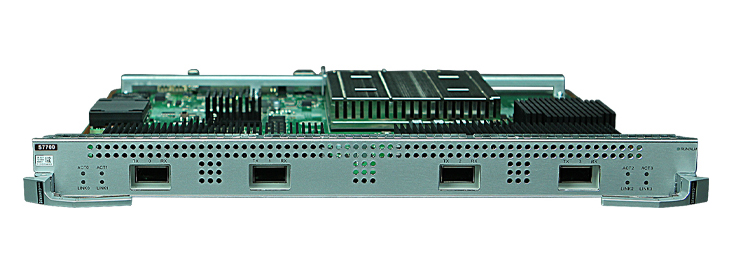
























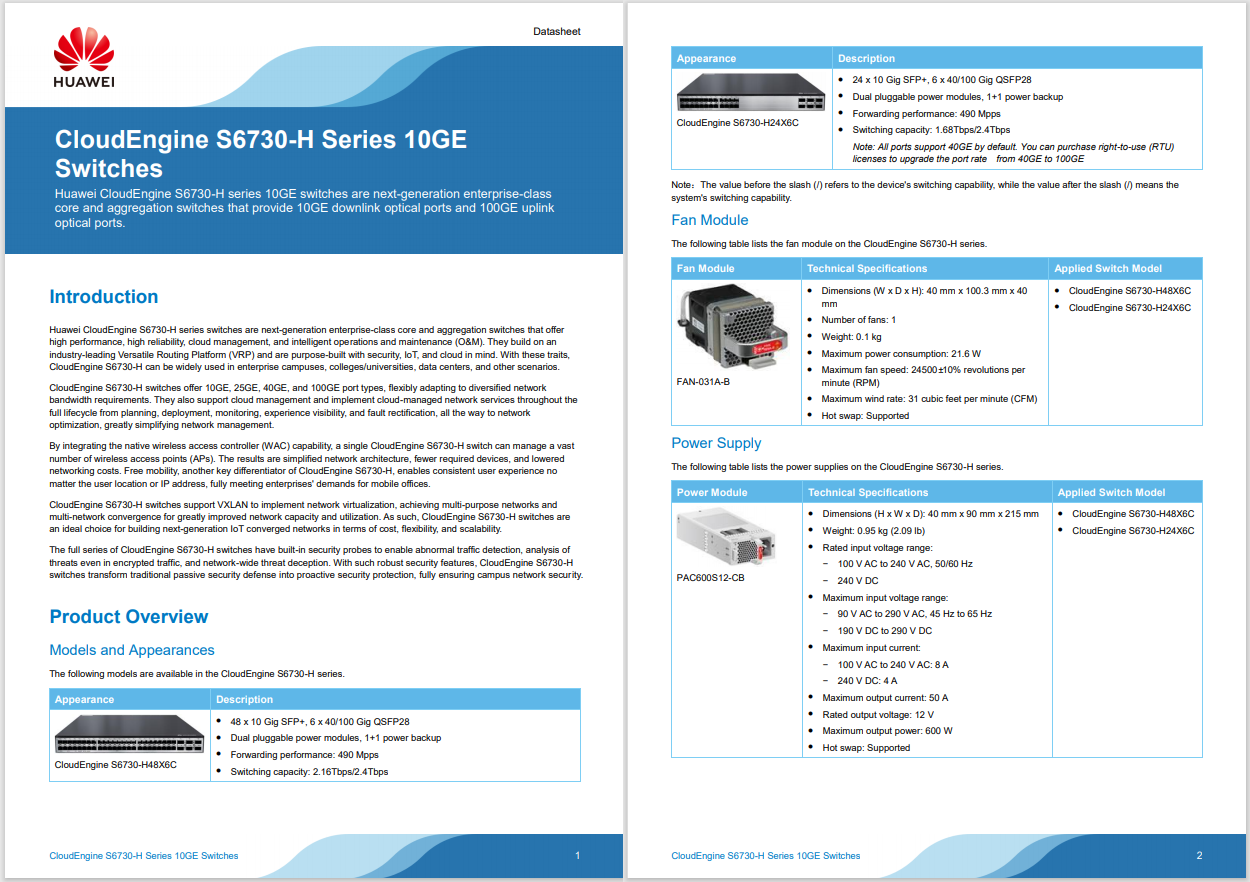
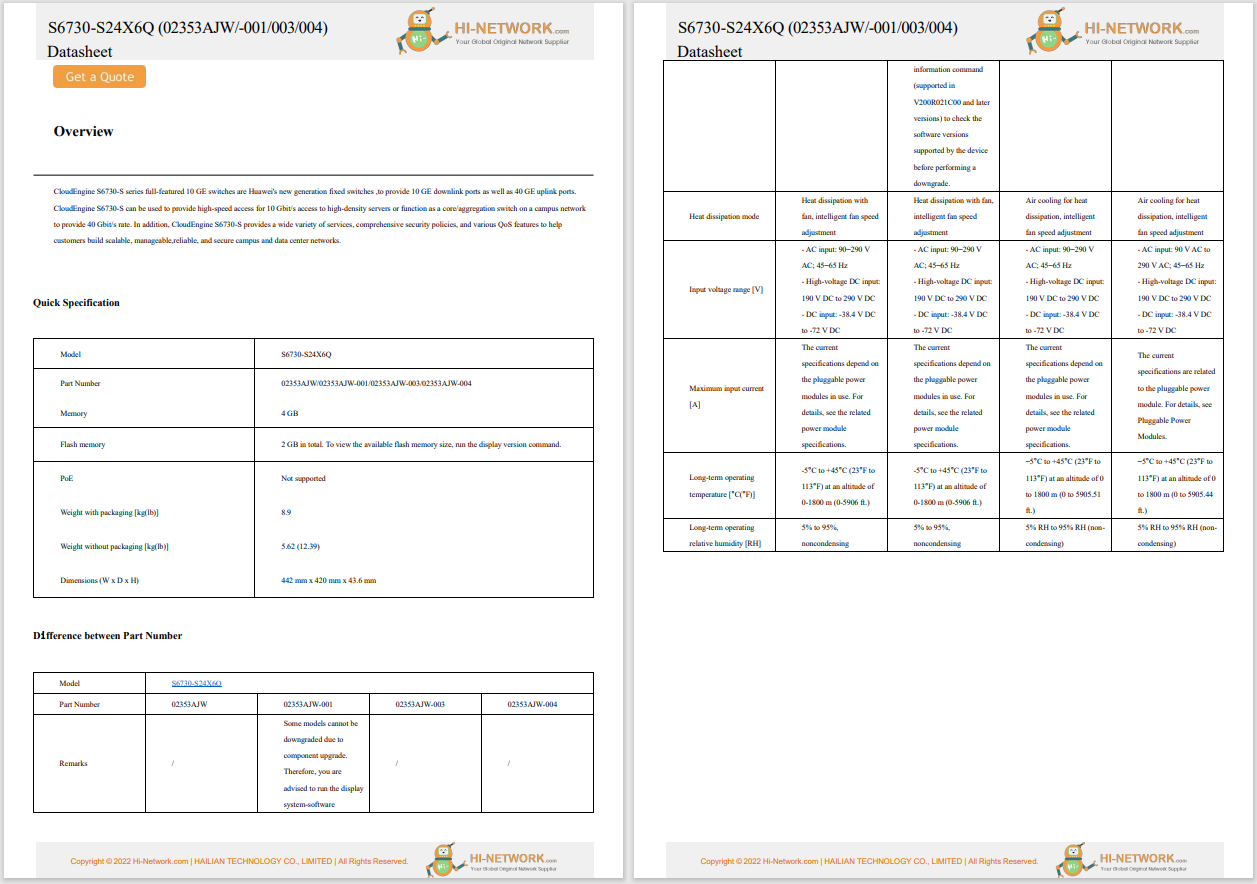

Greasemonkey and Tampermonkey enhance a web browser's capabilities. These add-ons let you choose from thousands of user scripts that modify web page behavior and appearance. With Greasemonkey and Tampermonkey scripts, you can download Facebook and Instagram albums in one click, revamp Pandora's look and feel, and more.
Browsers don't vet user scripts the same as most extensions. So, use scripts at your own risk. The scripts featured here have a significant user base and have proven to be relatively safe. However, there's no guarantee when it comes to overall safety.
Greasemonkey is only available for Firefox. To download it, visit the Greasemonkey download page on the Mozilla add-ons website.
After Firefox restarts, a new button in the form of a smiling monkey appears in the browser's address bar. Select themonkeytoggle switch to enable and disable the Greasemonkey extension. Select thedown arrowaccompanying the toggle to modify the Greasemonkey settings and open the Firefox User Scripts management interface.
Tampermonkey is available for a range of web browsers. Similar to Greasemonkey, you manage Tampermonkey using a toggle switch on the address bar. This toggle turns its functionality off and on, checks for updates, creates your user script, and opens a dashboard where you manage the Tampermonkey settings and the installed scripts.
To install Tampermonkey on Chrome, Edge, Firefox, Safari, and Opera, visit the Tampermonkey website and follow the instructions specific to your browser.
Here are some of the best scripts, listed in alphabetical order.
 Hot Tags :
Hot Tags :